Choose your device and follow the simple steps shown.
There are several applications you can install on your PC to enjoy your subscription. You can use one of the applications listed below. All of these applications are free.
Using MYIPTV Player
There are several applications you can install on your Smart TV to enjoy your subscription. You can use one of the applications listed below. Please note that the applications are ranked by performance and stability. Unfortunately, all applications on Smart TV stores are chargeable after a 7-day trial period. These activation fees are not related to us as a subscription provider.

1. We will first install the Downloader app
This app will help you sideload IPTV Smarters (because browser downloads are not allowed)
2. Click the Find > Search option on the home screen of FireStick
3. Type the name of the app (which is Downloader)
Click the Downloader option when it is displayed in the search results
Choose the Downloader icon on the following screen and download and install the app
4. Get back to the home screen of FireStick after installing the Downloader app
In the menu bar, click Settings
5. In the Settings, choose the option My Fire TV
6. When the following set of options are displayed on the next screen, click Developer Options
7. Click Install from unknown apps
8. Click Downloader to change the status to ON
With this, you have configured the FireStick settings to allow the installation of IPTV Smarters and other third-party apps. Follow the steps below:
9. You may now open the Downloader app
When you run this app for the first time, a set of prompts will appear. Dismiss them until you see the following screen
On this screen, you need to click the URL textbox on the right side (make sure Home option in the left menu is selected) where it says ‘http://’
10. Go ahead and enter the following path on this window: https://www.iptvsmarters.com/smarters.apk
Note: You may also use the shortened version of the URL iptvsmarters.com/smarters.apk
Click GO
11. Give it a minute or two until the IPTV Smarter is downloaded onto your FireStick device
12. When the download has completed, the Downloader app will run the APK file and the installation will start
Click Install
13. Wait for the installation to finish

You may now choose to click OPEN and get started with IPTV Smarters
14. Now all you need to do is log in using the xtream code we sent you.
When placing your order, you will need to enter the MAC address of your device. Your subscription will be automatically loaded onto your MAG. You will then need to enter the subscription portal on your device. The portal will be sent to you by email. If you encounter any problems, please contact us.
There are several applications you can install on your Apple TV to enjoy your subscription. You can use one of the applications listed below. All of these applications are free.

There are several applications you can install on your Android box to enjoy your subscription. You can use one of the applications listed below. All of these applications are free.
Our IPTV Subscription Service is compatible with all your devices, Smart TVs, Android Box and Phone, Apple Devices, Amazon Fire Stick, KODI, and MAG Box we literally support all kinds of devices.





WhatsApp us